Want to try before you buy?
Get my free resource library with digital & print activities—plus tips over email.
Join for Free Resources →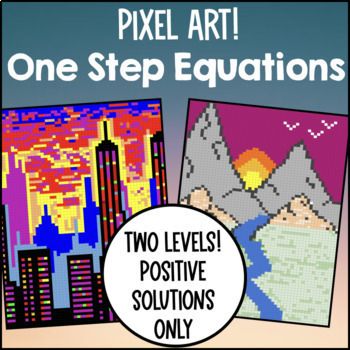
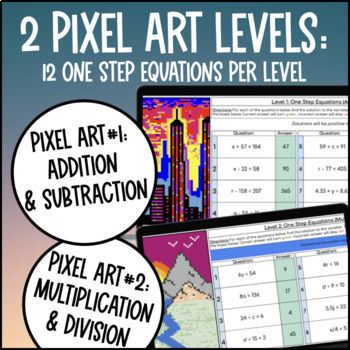
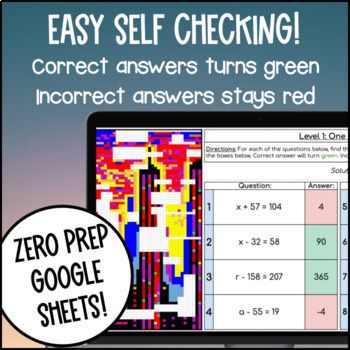
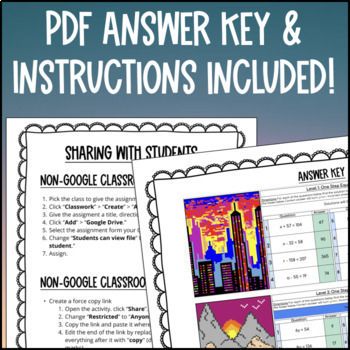
$3.99
Buy on TPT →Looking for a fun way to teach one-step equations to your 6th or 7th graders? This One Step Equations Digital Pixel Art activity is perfect for engaging students while reinforcing skills in solving equations with positive integers and decimals. With two self-checking Google Sheets, your students will receive instant feedback as they work through problems—correct answers turn green and reveal a mystery picture! This resource aligns with CCSS 6.EE.B.7 and CCSS 7.EE.B.4, making it a great addition to your math curriculum anytime during the school year.
There's no prep required. This is great for virtual or in person learning!
CCSS Standards: 6.EE.B.7, 7.EE.B.4
What’s included?
There's 2 pixel art Google Sheets, with 24 problems total, along with an answer key and directions for reference:
You can assign the Google Sheets separately or both at once depending on your preferences and skills that your students are working on.
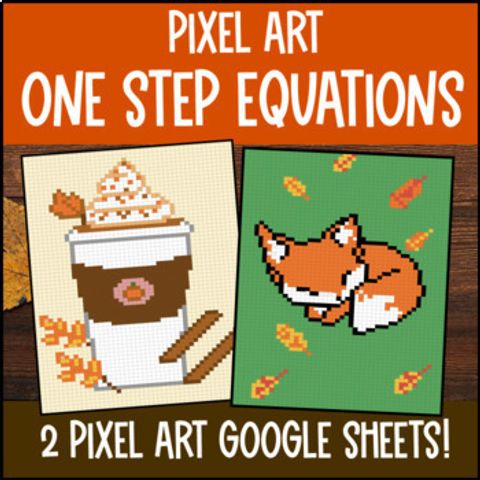
Digital Activities
$3.99
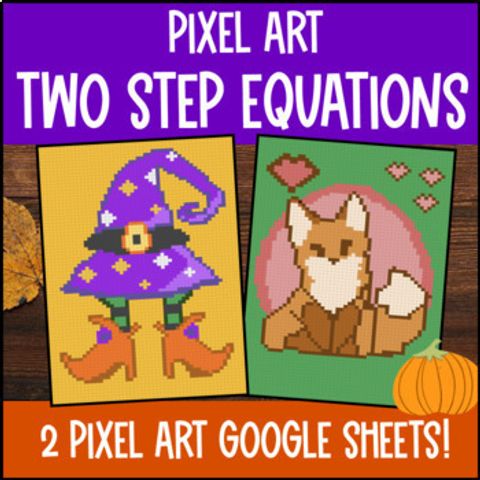
Digital Activities
$3.99
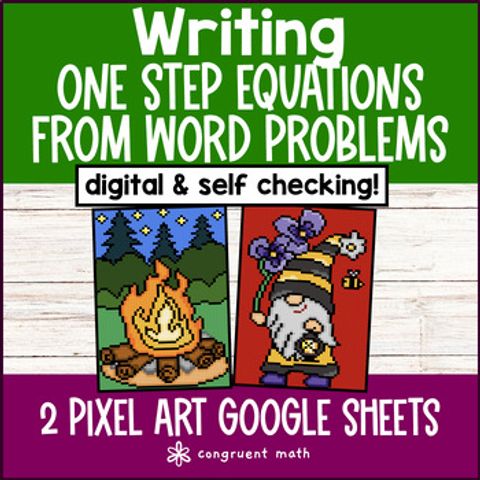
Digital Activities
$3.99
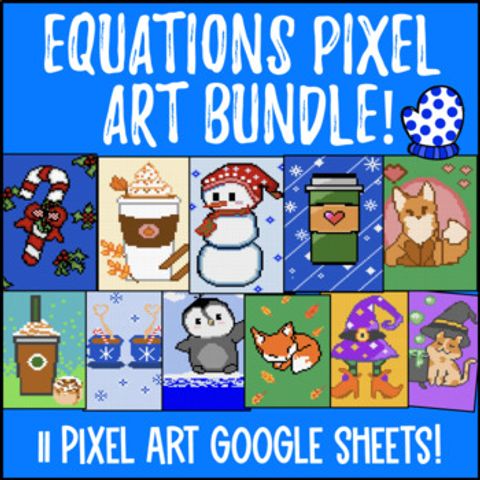
Digital Activities
$20.95$12.57
Get my free resource library with digital & print activities—plus tips over email.
Join for Free Resources →