Want more ideas and freebies?
Get my free resource library with digital & print activities—plus tips over email.
Join for free resources → by Ping · May 21, 2022
by Ping · May 21, 2022
With the pandemic's shift to distance and hybrid learning, Google Classroom has become one of the key spaces where we teach our students, and I still rely on it even now that my students are fully back in-person.
I wanted to share 5 of my favorite Google Classroom tricks that I use in my math class to save time, differentiate more effectively, and make math more interactive and engaging.
Get my free resource library with digital & print activities—plus tips over email.
Join for free resources →It's pretty common to distribute a math worksheet as a Google Doc, and ask your students to respond in a copy of the document. But what happens if a student accidentally edits the original document? Or what if a student gets off task while they're going through the steps to make a copy.
Google Docs has a feature that lets you send a link to students that automatically helps students make a copy. When students open it, they see a screen like this:
The process to make a force-copy link takes a few steps, but will make class so much smoother.
Make sure students are added as Viewer. On your Google Doc, click "Share". Add your students to the doc, and add them with Viewer permission.
Copy the sharing URL. Then on that same "Share" dialog, tap the "Copy link" button in the lower right corner.
Edit the URL slightly. Normally, you'd paste this link to your students. Instead of pasting verbatim, edit the very end of the URL. Replace "/edit?usp=sharing" with "/copy".
When you paste this edited URL in your browser, you should see the "Copy document" screen. Send this special URL to your students!
With Google Forms, you can give your class a quiz and let them check their answers on their own time. You'll also have access to the results so you can see how everyone is doing.
This is incredibly helpful for distance learning, but is a game changer for hybrid and in-person learning as well. For example, you can have the Google Form check answers for student work instantly — and then you can group students based on ability level to receive differentiated instruction on the fly.
Here's a video explaining how it works:
Google also has a helpful tutorial about quiz setup.
One of the most common things you'll need when creating activities in Google Classroom is adding math formulas and symbols, just like your print activities. They're pretty easy to add, but you'll need a slightly different approach for Google Docs compared to Google Forms.
Google Docs has a built in tool for adding math formulas. Just use Insert -> Equation. This will open up a toolbar that lets you edit the math formula in more detail, and add special symbols.
With Google Forms, it's a bit more complicated. You'll need to generate an image of the equation before you can insert it into your Google Form.
Here's a few options that you might want to consider:
CodeCogs. It's a free website that lets you use a system called LaTeX to generate equation images. Totally free, but it can be a daunting.
EquatIO. It's a Google Chrome extension that can generate images of equations, perfect for a Google Form. It's free for teachers.
Once you've generated an image of your formula, you can insert it as an image into the form.
If you’re looking for more powerful grading tools for Google Forms, try Flubaroo. It helps you grade multiple choice and fill-in-the-blank results. Plus it gives you statistical breakdowns of results in a Google Sheet, and email results to students.
Here's a video explaining how it works:
You can email your school's IT department to add Flubaroo as an addon to Google Classroom.
Google Sheets and Google Forms activities can be a game changer for student engagement and differentiation. They let you provide students instant feedback to on how they're doing with auto-grading, and get a birds-eye view of how your class is performing.
Google Sheets Pixel Art is one of my favorite ways to engage artsy students in math.
Students solve a series of math problems, and get instant feedback along the way. Each correct answer unlocks a portion of a mystery picture. It's easy to see from a distance how students are progressing through the activity. And they're straightforward for students to work with independently — making them great for sub lessons or for days you're looking to differentiate.
Here's a few of my favorites:
$5.99
This Ratios and Unit Rates Digital Pixel Art Bundle is perfect for engaging your sixth graders! It includes 4 fun and fall-themed Google Sheets to help students practice ratios and unit rates, all while solving real-world word problems. Aligned with CCSS 6.RP.A.1 and 6.RP.A.3, these activities make learning about equivalent ratios enjoyable and interactive. Use them for extra credit, sub plans, or as independent practice anytime you need a quick lesson! Your students will love creating pixel art while mastering essential math skills.
$29.99
Looking for a fun way to reinforce 6th-grade math skills? Check out this Fall Themed Digital Pixel Art Bundle! It includes 28 engaging Google Sheets covering fractions, ratios, and geometry, all with a seasonal twist perfect for Halloween and Thanksgiving. Each self-checking activity gives instant feedback as students unlock a mystery picture, making it easy to keep them motivated and involved. Plus, it aligns with standards like CCSS 6.RP.A.1 and CCSS 6.EE.A.1, helping you cover essential topics while saving time on lesson planning.
$5.99
This Pythagorean Theorem Pixel Art Bundle is a fun way for my middle school students to practice calculating the lengths of the hypotenuse and legs of right triangles while using the distance formula. With four Google Sheets that feature fall-themed pixel art, it's perfect for Ninth and Eighth graders, making math engaging during back to school or Halloween. I love that it's aligned with CCSS 8.G.B.7 and CCSS 8.G.B.8 standards, making it a great addition to my lesson plans for independent practice, review sessions, or even sub days.
Check out more in my Google Sheets Pixel Art section.
Do your kids love simulation games? I've developed Google Forms activities just for you.
In Hotel Math, students practice fractions, decimals, and percents by booking hotel rooms, leasing restaurant spaces, and improving employee satisfaction. You can use it individually, but the questions make for lively discussion in groups as well.
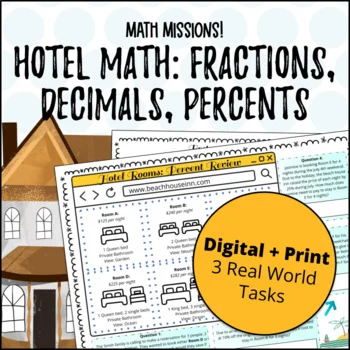
$3.99
Looking for a real world application of percents, decimals, and fractions? Do your students love simulation games? This activity has students play the role of a hotel manager, and use their math skills to book hotel rooms, lease restaurant spaces and improve employee satisfaction. Three formats are available in PDF, Google Form, EASEL.
In Hiking Math, students practice slope and rate of change by analyzing the elevation change over a hike, sorting travelers into different groups based on hiking speed, and by analyzing the elevation change over the course of a hike.

$3.99
If you're looking to engage your eighth graders with real-life applications of slope and rate of change, this Hiking Math project is a perfect fit! Students become mountaineers, mapping elevation changes and analyzing hiking speed, all while honing their math skills. This printable PDF aligns with CCSS standards 8.EE.B.5 and 8.F.B.4, making it an excellent addition to your curriculum. Plus, it's rich in word problems and real-life scenarios to ensure students grasp these important concepts.
Check out more in my Google Forms section.
While Google Classroom is a big shift from the way that we taught before, the ability to give students interactive feedback and have students practice using digital tools is a game changer for math class.
Definitely check out my full library of Google Sheets and Google Forms activities, and consider signing up for my newsletter to get more helpful tips like this. (I'll send you 5 free PDF activities for you to try!).

I spent 7 years in the classroom working to make math fun and relevant in middle school, by integrating math, art, and technology. I started Congruent Math to share this all with you.
Get my free resource library with digital & print activities—plus tips over email.
Join for free resources →