Want more ideas and freebies?
Get my free resource library with digital & print activities—plus tips over email.
Join for Free Resources → by Ping · May 8, 2022
by Ping · May 8, 2022
I love to bring my students' interests into math class. That might be their favorite music, sports, or video games. One video game that's been a huge sensation with my middle school students recently is Minecraft.
Get my free resource library with digital & print activities—plus tips over email.
Join for free resources →Minecraft is a sandbox game (meaning there are no specific objectives) that allows players to build and explore virtual worlds. Players can start alone or with friends. They use blocks to create structures, mine materials, craft items, breed animals, and fight monsters.
It's incredibly popular — between 2.8 and 3.6 million people play Minecraft every day.
Minecraft has swept the gaming world, with and it's no surprise that students love to play it. There are several great reasons to integrate Minecraft into math class:
Here's a few topics that I've seen Minecraft align well with:
Minecraft: Education Edition is the version of Minecraft that's designed specifically for use in classrooms. It has all the fun components of regular Minecraft, but is enhanced with specific tools that allow you to easily set up a lesson or project for students.
You can download it (for Macs, Windows PCs, Chromebooks, and iPads) and try a free demo lesson to get an idea of how it works:
If you don't play video games regularly, don't worry. There's an 11-module Minecraft: Education Edition: Teacher Academy that will walk you through how to use Minecraft, and offer ways to use it in different subjects, like Math, Computer Science, and Chemistry.
For math specifically, there's a Minecraft Math Subject Kit aligned to the Common Core State Standards. It includes tons of lessons, including on topics like fractions, area/volume, and decimals.
When you've decided to start teaching with it, talk to your school's IT department . Your school may have licenses already through Microsoft 365 — and if they don't, they may be able to purchase it at a discount through volume licensing.
If that's not available, Minecraft: Education Edition is available to purchase directly for $5 - 12 / student / month, with a one year contract.
If you don't have access to Minecraft at your school and are still looking for ways to incorporate the game into your classroom, that's ok!
You can still engage with your students' love of Minecraft with these printable worksheets. These unofficial PDFs are inspired by the ideas and characters in Minecraft, but can be done with just paper and pencil.
As a quick reminder, of course, the following unofficial activities are NOT AN OFFICIAL MINECRAFT PRODUCT. NOT APPROVED BY OR ASSOCIATED WITH MOJANG.
In Surface Area and Volume of 3D Shape Nets, students practice surface area and volume by analyzing, coloring, and assembling a set of 3D shape nets into characters like Steve and the Creeper!
There's versions with different levels of difficulty:
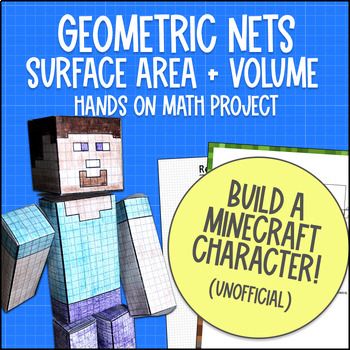
$4.99
Looking for a fun way to teach middle schoolers about surface area and volume? This printable PDF project lets students dive into a Minecraft-inspired activity where they create geometric nets and assemble them into the character Steve. Designed for 6th graders, it aligns with CCSS 6.G.A.2 and 6.G.A.4, making it perfect for real-life math applications. With a hands-on approach, students will enhance their understanding while adding a creative twist to their learning experience.
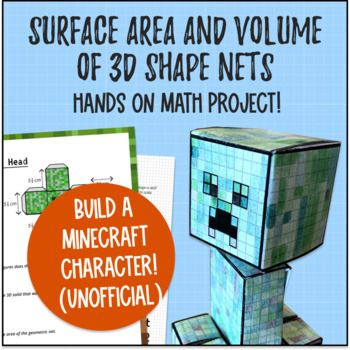
$4.99
Looking for an engaging way to teach your middle school students about surface area and volume? This Printable PDF project lets them dive into the world of geometric nets while creating their own Minecraft-inspired creeper character! They'll tackle real-life math by calculating surface area and volume of rectangular prisms that incorporate fractions. Aligned with CCSS 6.G.A.2 and 6.G.A.4, this hands-on activity keeps students motivated and makes learning fun. Perfect for classrooms that embrace project-based learning!
In Slope Sketches, you can have students calculate the geometry of a Minecraft-inspired sketch. Then students can create their own sketches and find the slopes there too.
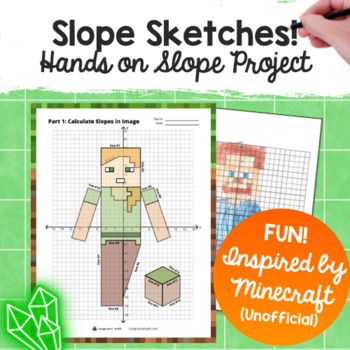
$3.99
If you're looking for a fun way to teach your eighth graders about slope and rate of change, this Slope of Lines Minecraft Math Project is perfect for you. This math project blends the popular Minecraft theme with real-life math projects, keeping students engaged as they apply the slope formula to calculate slope of lines of the famous Minecraft character, Alex (part 1). Students also get to design their own slope sketches image (part 2). Aligned with CCSS 8.F.B.4, this hands-on activity sparks creativity while practicing slope.
I love Google Sheets Pixel Art digital worksheets. I've made a set where students are able to unlock Minecraft-inspired scenes by solving problems correctly, getting instant feedback on their math topics. They're super fast to prep, extremely engaging, and free up time to make it easier for you to differentiate:
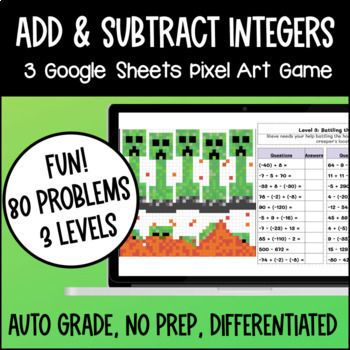
$3.99
I created this Add & Subtract Integers Pixel Art resource using Google Sheets to make learning fun for my middle school students! It's perfect for seventh and eighth graders as they tackle adding and subtracting integers, aligned with standards CCSS 7.NS.A.1 and CCSS 7.NS.A.1.d. You'll love how this gamified approach keeps them engaged, whether it's for a sub plan, review, or independent practice. Plus, the pixel art adds an exciting visual element that makes math more appealing!
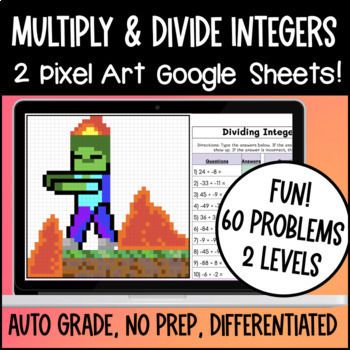
$3.99
Transform your students' understanding of multiplying and dividing integers with our fun Pixel Art activity that's perfect for seventh graders! This engaging resource includes two Google Sheets filled with 60 self-checking questions that not only reinforce integer operations but also reveal awesome Minecraft images. Aligned with CCSS 7.NS.A.3 and 7.NS.A.2.c, it’s designed for easy virtual or in-person assignments, making it a breeze to incorporate into Google Classroom and keep your middle schoolers motivated.
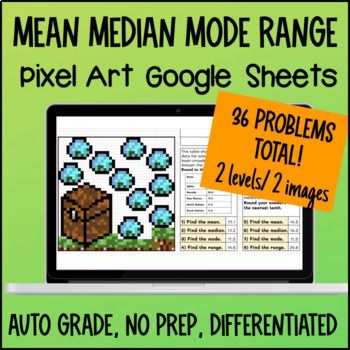
$1.99
This Mean, Median, Mode, and Range Digital Pixel Art resource is perfect for middle school teachers looking to teach statistics in a fun and engaging way. Designed for 6th to 7th graders, this interactive Google Sheets activity not only helps students practice key concepts aligned with CCSS 6.SP.B.5.c but also adds a creative twist with pixel art inspired by Minecraft. It’s a gamified approach that keeps kids excited about math while reinforcing their understanding of these essential statistical measures.
You can also save money with this bundle:
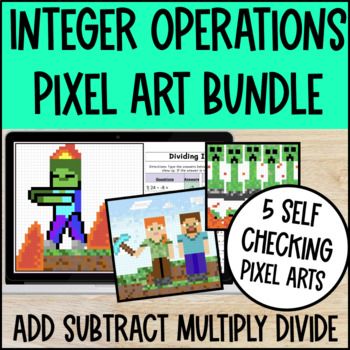
$5.99
If you're teaching seventh or eighth graders about integer operations, this Integer Operations Digital Pixel Art BUNDLE is perfect for you! Your students will love using Google Sheets to create Minecraft-themed pixel art while mastering adding, subtracting, multiplying, and dividing integers. With self-checking activities aligned with CCSS standards 7.NS.A.1.d and 7.NS.A.2, you can provide hands-on, engaging lessons that require no prep time. It's a fun way to make math relevant and enjoyable for your class!
Integrating Minecraft into math class helps students gain creative problem solving skills as well as a more thorough understanding of mathematics. All this with one game! It doesn’t get better than that.
Definitely check out the lessons above, and consider signing up for my newsletter to get more helpful tips like this. (I'll send you a set of free PDF activities for you to try!).

I spent 7 years in the classroom working to make math fun and relevant in middle school, by integrating math, art, and technology. I started Congruent Math to share this all with you.
Get my free resource library with digital & print activities—plus tips over email.
Join for Free Resources →